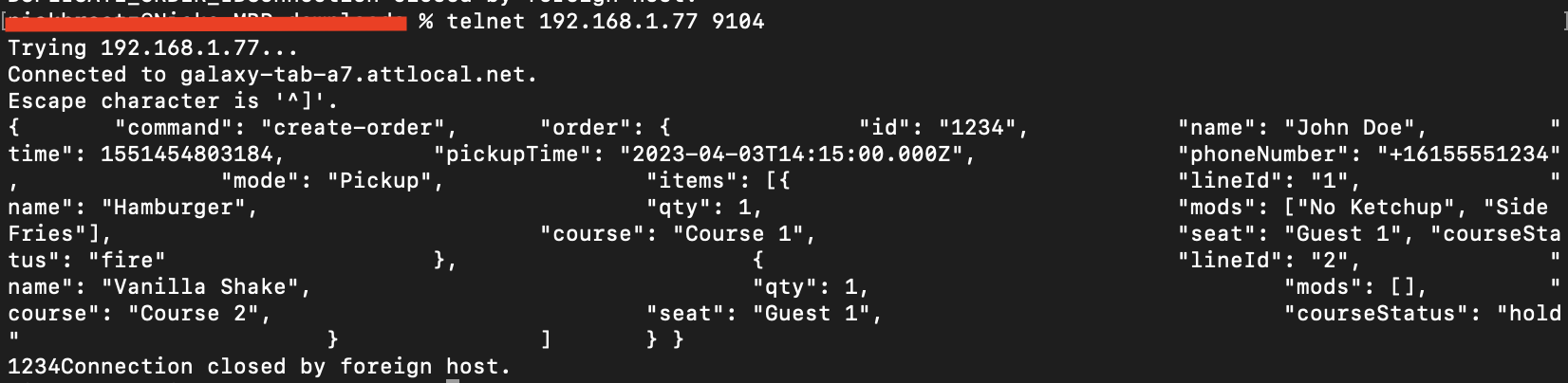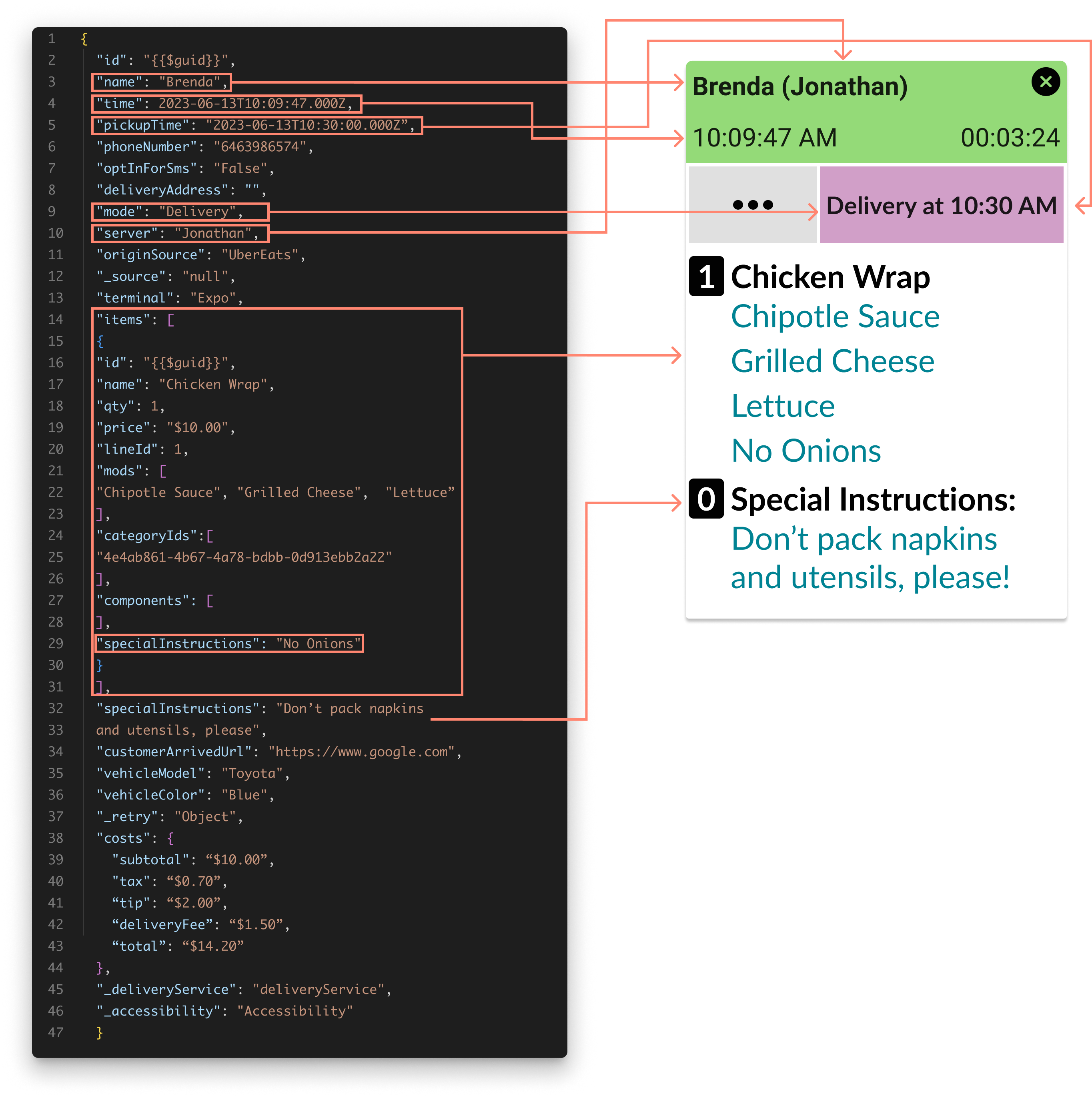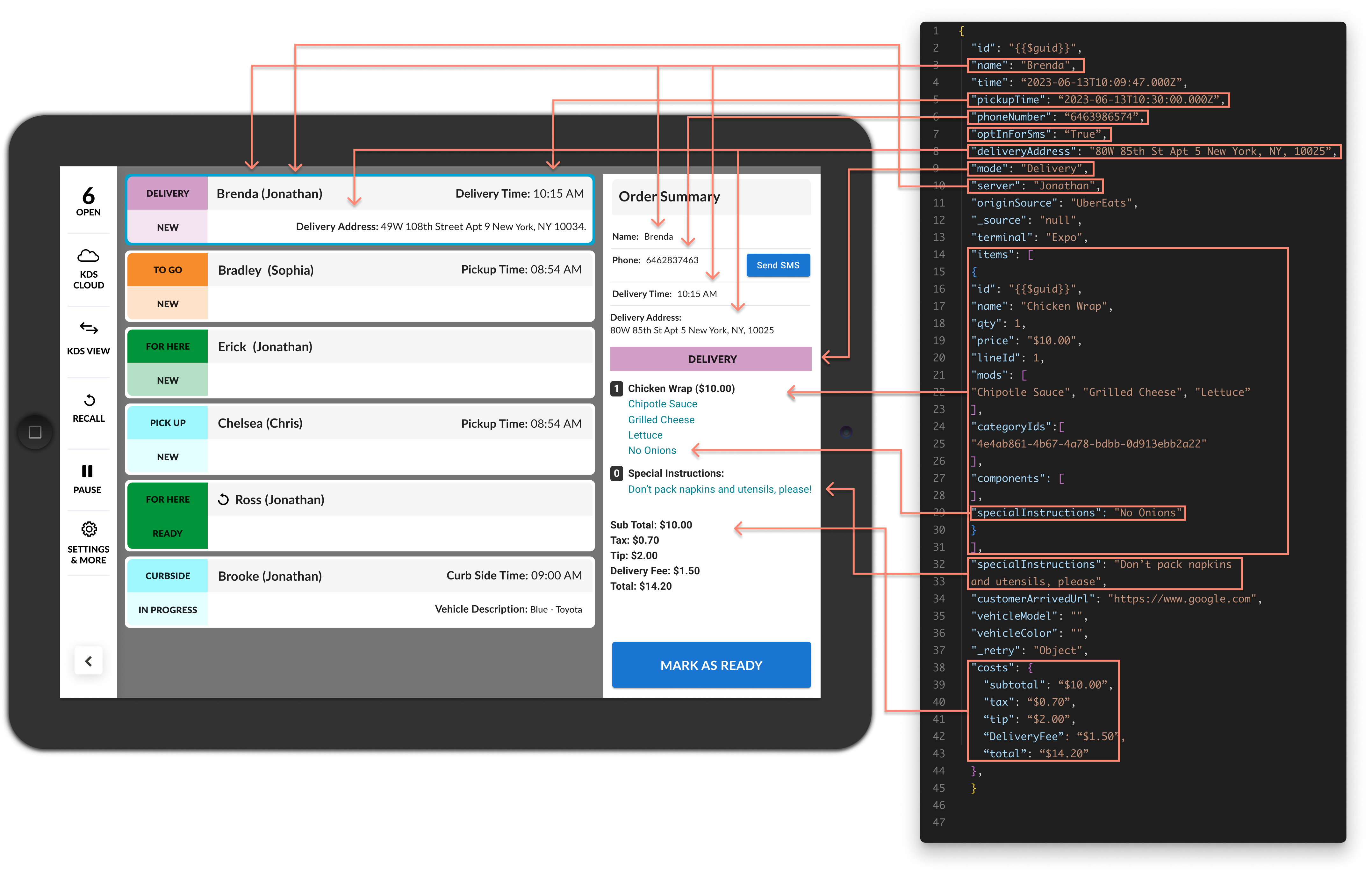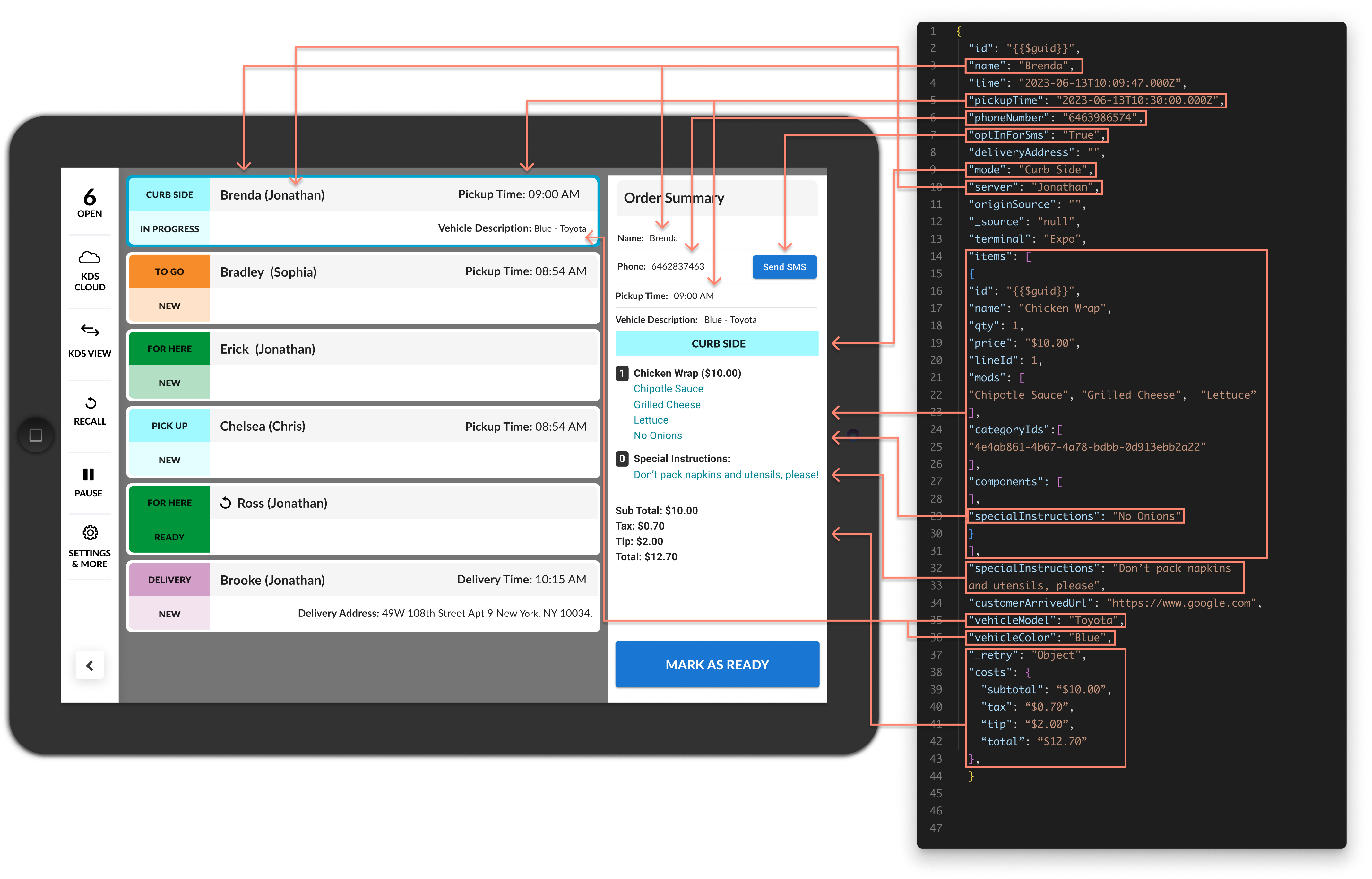Create KDS Order Over Local Network
Overview
Once you’ve established a connection to a KDS screen you can create KDS orders using TCP. If successful Fresh KDS will return a parsed integration id.
Body Parameters
| Property |
Required |
Type |
Description |
| command |
yes |
string |
create-order |
| order |
yes |
Order |
object containing KDS order data |
command property added in version 2.21.30, for backwards compatibility default value is create-order
Order
| Property |
Required |
Type |
Description |
| id |
yes |
string |
unique id of this KDS order |
| name |
yes |
string |
order/customer name |
| time |
yes |
int |
milliseconds since epoch |
| pickupTime |
no |
date |
date/time for order pickup in ISO 8601 format |
| phoneNumber |
no |
string |
customer phone number in E.164 format |
| optInForSms |
no |
bool |
if false KDS will not message customer for this order; default is true |
| deliveryAddress |
no |
string |
delivery address for order |
| mode |
yes |
string |
accepted values: For Here, ToGo, Pickup, DriveThru, Delivery, Curbside |
| deliveryHandoff |
no |
bool |
if mode is Delivery and this is true order will display as Delivery Handoff |
| server |
no |
string |
name of employee creating the order |
| items |
yes |
KdsItem[ ] |
array of menu items |
| terminal |
no |
string |
POS terminal creating the order |
| specialInstructions |
no |
string |
special instructions for the order |
| customerArrivedUrl |
no |
url |
if present the URL will be added to the order received and order ready messages |
| vehicleModel |
no |
string |
vehicle make and model |
| vehicleColor |
no |
string |
vehicle color |
| costs |
no |
Costs |
object with order costs |
| deliveryService |
no |
DeliveryService |
object with delivery service information |
| originSource |
no |
string |
optional parameter that gets appended to the order name |
| checkNumber |
no |
string |
optional parameter that gets appended to the order name |
| priority |
no |
bool |
if true order card will be flagged as priority and moved to front of queue |
| prepTimeDuration |
no |
ISO 8601 string |
time it takes to prepare order; example: PT30M; only applied if auto hold future orders is on |
| covers |
no |
int |
The number of covers/guests on the order. |
| loyaltyMember |
no |
bool |
if true a badge will be displayed on the order card |
KDS Item
| Property |
Required |
Type |
Description |
| lineId |
yes |
string |
must be unique; used for processing subsequent order update commands |
| name |
yes |
string |
name of item |
| qty |
yes |
int |
quantity of item |
| price |
no |
string |
price of item; can include currency symbol |
| mods |
yes |
Modifier[ ] |
array of item modifiers; send empty array for items without modifiers |
| specialInstructions |
no |
string |
special instructions for item |
| course |
no |
string |
course name/number of the item |
| courseStatus |
no |
string |
valid values are “straightFire”, “hold”, “fire”, and “pickup” |
| seat |
no |
string |
seat number of the item |
Modifier
| Property |
Required |
Type |
Description |
| name |
yes |
string |
name of modifier |
| qty |
no |
int |
Quantity of modifier. Shows on the order card if qty > 1. |
previously item.mods was a string[], which is still supported for backwards compatibility
Costs
| Property |
Required |
Type |
Description |
| subtotal |
no |
string |
subtotal of order |
| tax |
no |
string |
tax on order |
| deliveryFee |
no |
string |
delivery fee on order |
| surcharge |
no |
string |
surcharge on order |
| convenienceFee |
no |
string |
convenience fee on order |
| tip |
no |
string |
tip on order |
| additionalFees |
no |
additionalFees[ ] |
array of additional fees |
| total |
no |
string |
total of order |
| promoCodes |
no |
promoCodes[ ] |
array of promo codes on order |
all properties in the Costs object are strings and can include currency symbols for display
Additional Fees
| Property |
Required |
Type |
Description |
| name |
yes |
string |
name of fee |
| amount |
yes |
string |
amount of fee; can include currency symbol |
| Property |
Required |
Type |
Description |
| name |
no |
string |
name of promo code |
| amount |
yes |
string |
amount of promo; can include currency symbol |
Delivery Service
| Property |
Required |
Type |
Description |
| name |
yes |
string |
name of delivery service |
| orderId |
yes |
string |
delivery service order ID |
| driverPhone |
no |
string |
delivery driver phone number in E.164 format |
Example
{
"command": "create-order",
"order": {
"id": "123",
"name": "John Doe",
"time": "2026-01-01T12:00:00.000Z",
"pickupTime": "2026-01-01T13:00:00.000Z",
"mode": "Pickup",
"items": [
{
"lineId": "1",
"name": "Hamburger",
"qty": 1,
"mods": [
{
"name": "No Ketchup",
"qty": 1
},
{
"name": "Side Fries",
"qty": 1
}
],
"course": "Course 1",
"seat": "Guest 1",
"courseStatus": "fire"
},
{
"lineId": "2",
"name": "Vanilla Shake",
"qty": 1,
"mods": [],
"course": "Course 2",
"seat": "Guest 1",
"courseStatus": "hold"
}
]
}
}
Testing Using Telnet
You can use telnet to test sending an order to Fresh KDS.
- Open the Fresh KDS app on your tablet and obtain the device IP address.
Settings > General > Ip Address
- In your terminal run the command
telnet <your_device_ip_address> 9104
- You now should have an open TCP connection to your KDS device on port 9104
- Copy the above order payload and REMOVE ALL LINE BREAKS
{"command": "create-order","order": {"id": "123","name": "John Doe","time": "2026-01-01T12:00:00.000Z","pickupTime": "2026-01-01T13:00:00.000Z","mode": "Pickup","items": [{"lineId": "1","name": "Hamburger","qty": 1,"mods": [{"name": "No Ketchup","qty": 1},{"name": "Side Fries","qty": 1}],"course": "Course 1","seat": "Guest 1","courseStatus": "fire"},{"lineId": "2","name": "Vanilla Shake","qty": 1,"mods": [],"course": "Course 2","seat": "Guest 1","courseStatus": "hold"}]}}
- Paste the string into your terminal and hit enter
- If successful, you will see the order appear on the KDS screen. Note the possible success/failure responses
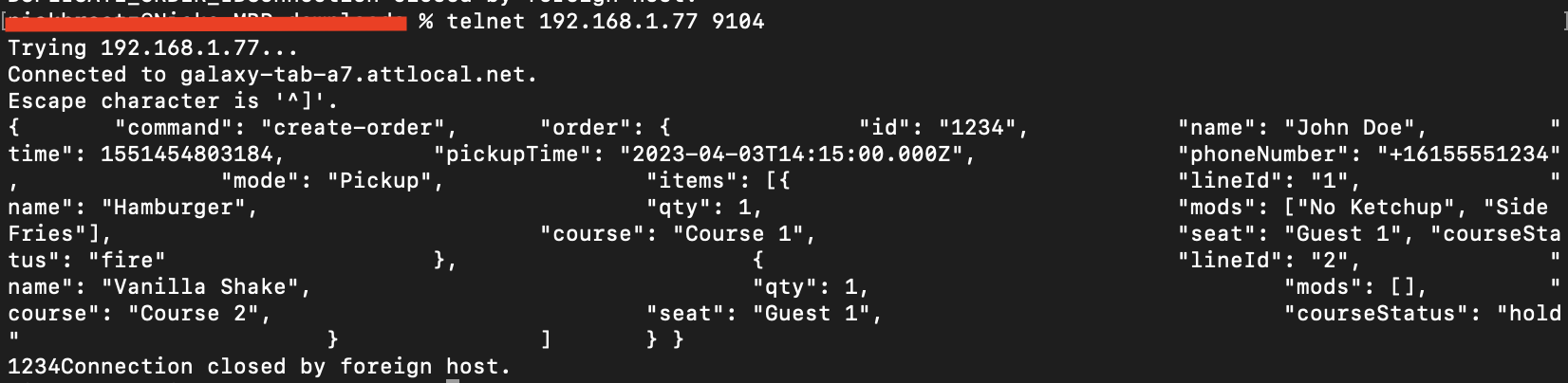
Examples of Object Mapping to KDS Screens
KDS Order
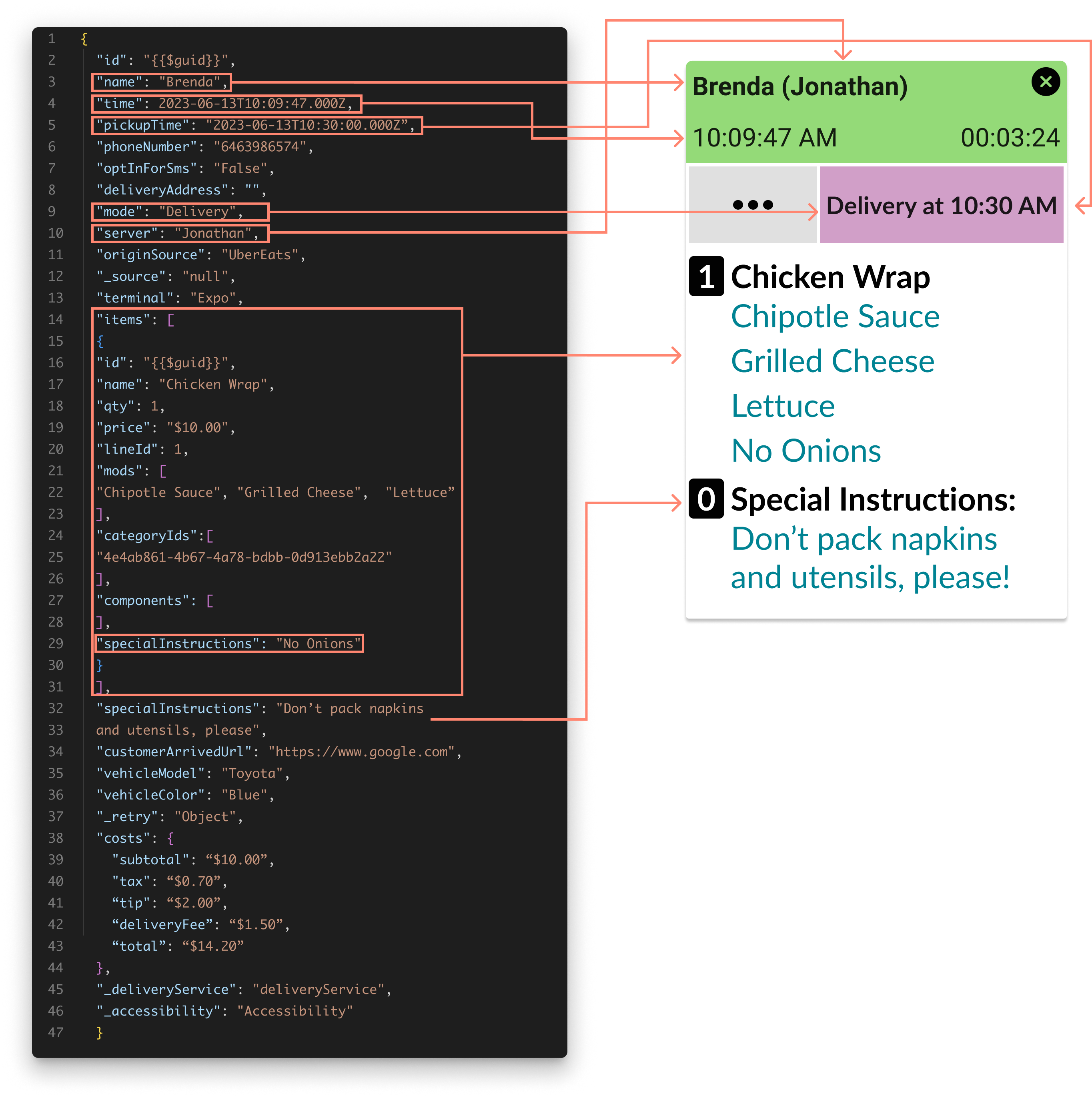
Take Out Order - Delivery
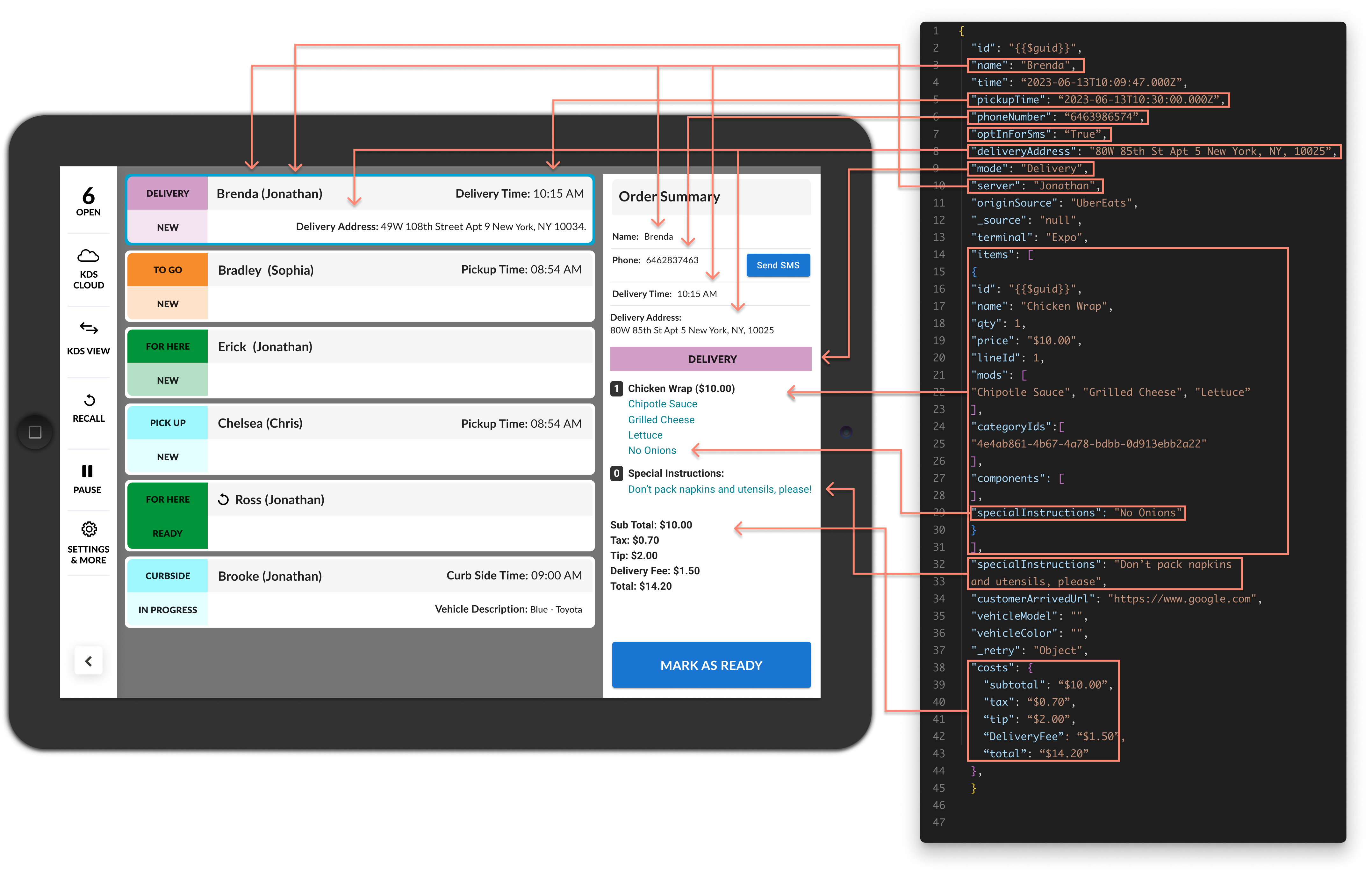
Take Out Order - Curbside
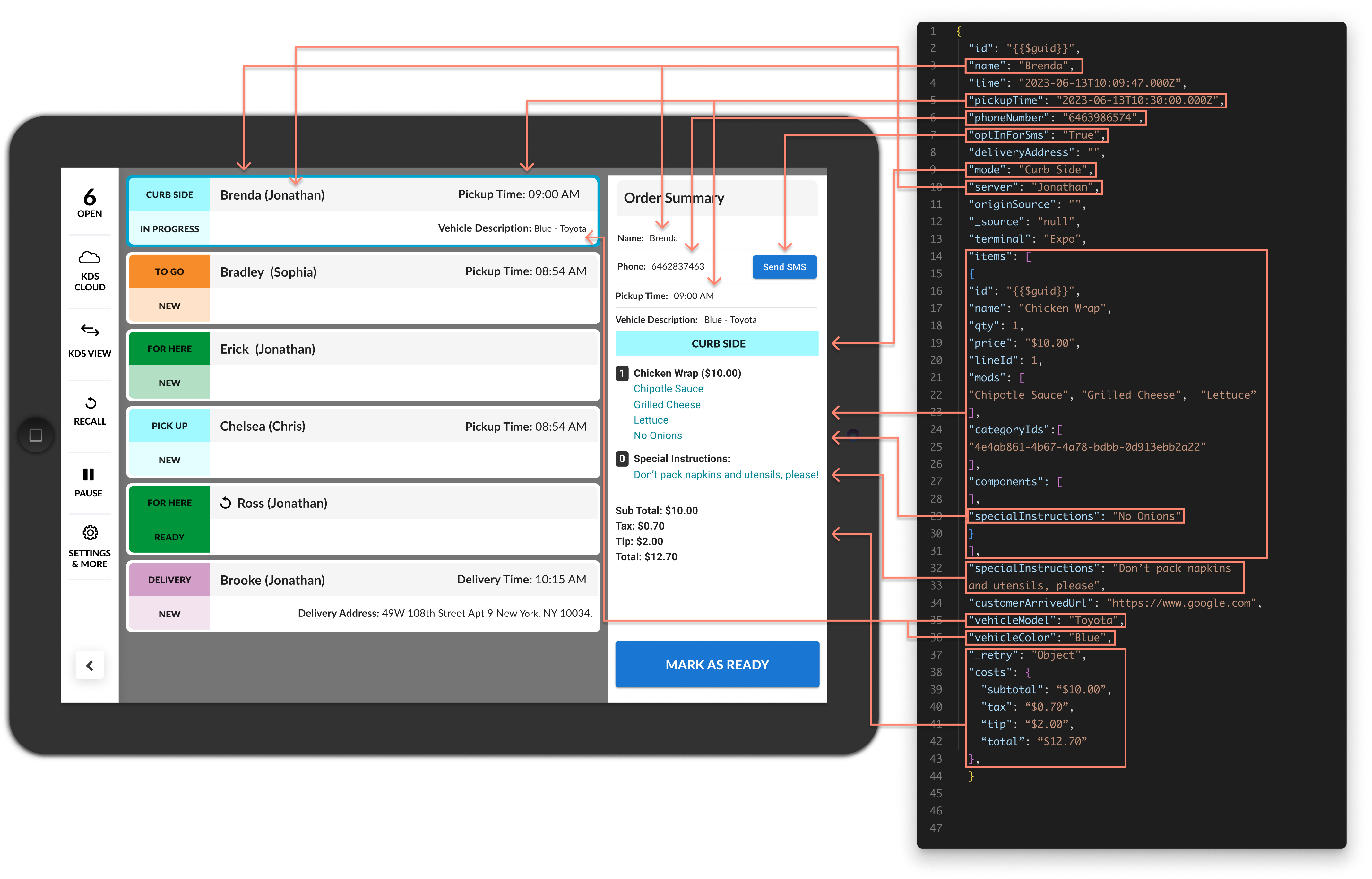
Responses
| Response Type |
Response Value |
| Success |
order.id value |
| Failure |
Unable to parse data |
| Failure |
DUPLICATE_ORDER_ID - An order with the same order.id is on the screen or is on hold |